Aesthetic so often these days comes before usability in web design. Such a decision however can compromise speed and bandwidth, and practicality. So, if you’re looking to get a website made soon, we recommend avoiding these common design mistakes so your website not only looks great, but is practical as well.
Low contrast
Although very popular, unless you’ve literally got the eyes of a hawk, these designs are very difficult to read and navigate, leaving users frustrated. Often, low contrasts are used to emphasise the important parts of the page, which will be darker, so the paler, less significant pages, won’t distract you. However, this can become very confusing for the user.
Flash
Let’s not beat around the bush. Flash is all but dead. There’s just no need it for these days – it sucks up your resources, and is vulnerable to hackers and Flash cookies, which will compromise your users’ privacy. By using Flash, you risk being seen as ‘stuck in the past’, as well as untrustworthy by those who know about Flash’s implications on privacy, potentially losing you customers. What you think you might need from Flash can be achieved using HTML5 anyway.
Bad encoding
It’s vital that before you publish a website you make sure your content is all in order, using proper coding – in most cases this will be UTF-8 or UTF-16 – ensuring your website is making a good impression on users.
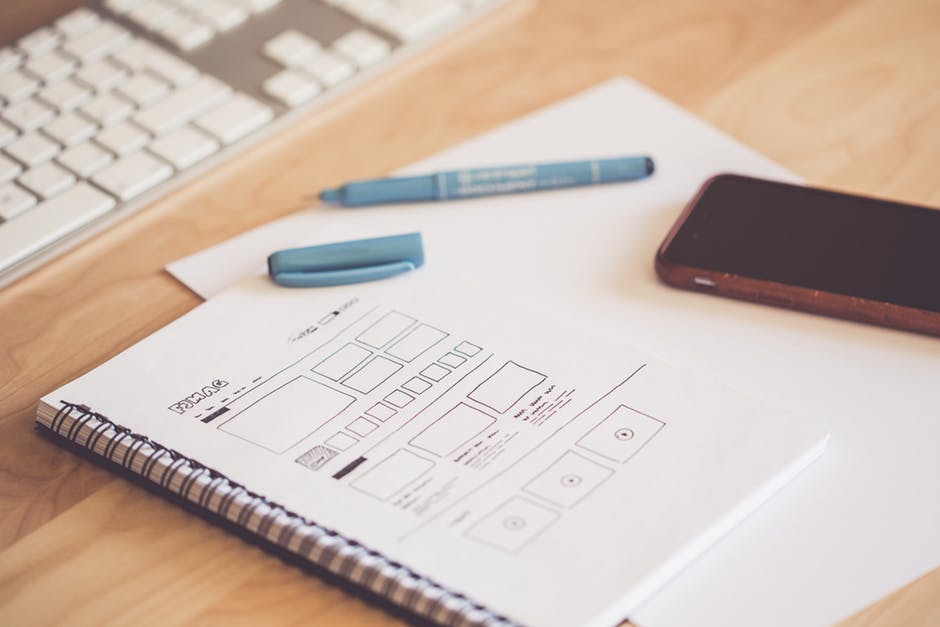
Infinite scroll
Whilst it may seem like a wise idea in theory, and great way to keep people on a web page for longer, users generally find infinite scroll an inconvenience, negatively affecting memory, performance, and overall usability. It’s made even worse if your page has a lot of media on it.
Autoplay video
Not everyone wants to watch a video as soon as your web page loads. In fact, most users find it extremely annoying that you’d assume so. Not only do they not want to be unwillingly bombarded with visuals and sound, but they may also not have the bandwidth, or data (in the case of mobile users) to support videos. So, if your website requires videos, simply turn off autoplay.

Pop-under and pop-over windows
If it doesn’t enhance the user experience, don’t bother. Pop-unders and pop-overs only add an annoyance for users, and can quickly result in them leaving and never returning if there’s a less painful website offering the same products or services.
Overlays
On a similar note, overlays can be just as infuriating for your users, and will also have them bouncing at a rate of knots. If your overlay is providing the user with some crucial information or a warning, then by all means go for it, otherwise stay clear.
If you’re looking for a web design team to create a website for you which avoids these flaws, or you need someone to correct these mistakes on an existing website, please don’t hesitate to get in touch via the contact form below. We’d love to hear from you.
